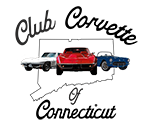Tech Tip
Getting the most out of your Android Auto and/or Apple CarPlay
from Ken Uliano
If your car doesn’t have an infotainment system, or if you don’t want to be bothered with Android Auto or Apple CarPlay, don’t bother reading any further, this article isn’t for you. BUT, if you are interested in either of these Apps, stick around… This may be of interest.
First, what are these Apps? Well, look for these icons:

You even might have seen these icons on your infotainment system, but weren’t aware just how useful they can be.
Android Auto and Apple CarPlay are what they call in the trades, “smart driving companions”. They are simple and easy ways to use most of the convenient Apps on your phone but have them pop up to use through your car’s infotainment system. They can route you to your next destination using your favorite mapping program. You can listen to your favorite music service, such as Pandora, Spotify or Podcasts. And… if you’re really daring, you can use their Voice Activated Controls. For something VERY useful, for example, you can say “OK Google, find me the nearest ice cream parlor!” or you can literally tell your car, verbally, to call someone in your contact list without taking your eyes off the road.
How can I connect my cell phone to either of these Apps?
To link your cell phone to your car, just connect the phone to your car’s USB port with the appropriate cable. It’s usually the same USB port and cable that you use to charge your phone. Once you’ve made the physical connection, find the correct App for your phone on the infotainment system. If you haven’t figured it out yet… Apple CarPlay is only for iPhone users and (you got it) Android Auto is only for Android users. Then, just tap the selected App’s icon and follow the on-screen instructions. It’s that easy!
So what happens when you unplug your phone and/or you leave the vehicle?
Well then, you will be disconnected from the App you were just connected to and you’ll have to reconnect when you return to the vehicle. But, if you’ve followed along with me so far and/or have found this article of any interest, hang with me just a little longer. What comes next is VERY cool and VERY convenient.
There are many aftermarket products that you can connect to any of the USB ports in your vehicle, to automatically detect your phone the moment you get into your car and start it. Now you might ask, “So why’s that such a big deal?” Well, this allows you to keep your phone in your pocket or purse or backpack and avoid plugging it in every time you get back in your car. Plus, you never have to worry that you’ve left your cell phone in the car, plugged in, only to find that you’re miles away from it. Here’s a link to a popular device, but there are many others to choose from:
(CPC200-U2W Plus) Link to Carlinkit 3.0/4.0 Wireless Apple CarPlay/Android Auto Adapter Store

And if you’ve read this far, hang in there just a little longer… Check this out from a company called ProClip USA: It’s a cell phone holder for when you do take it out of your pocket. They also sell adapters that can charge your phone wirelessly. Yes, it’s a tad “over the top” and, Yes, it’s not really necessary, but they are very convenient products and pretty cool, none the less.